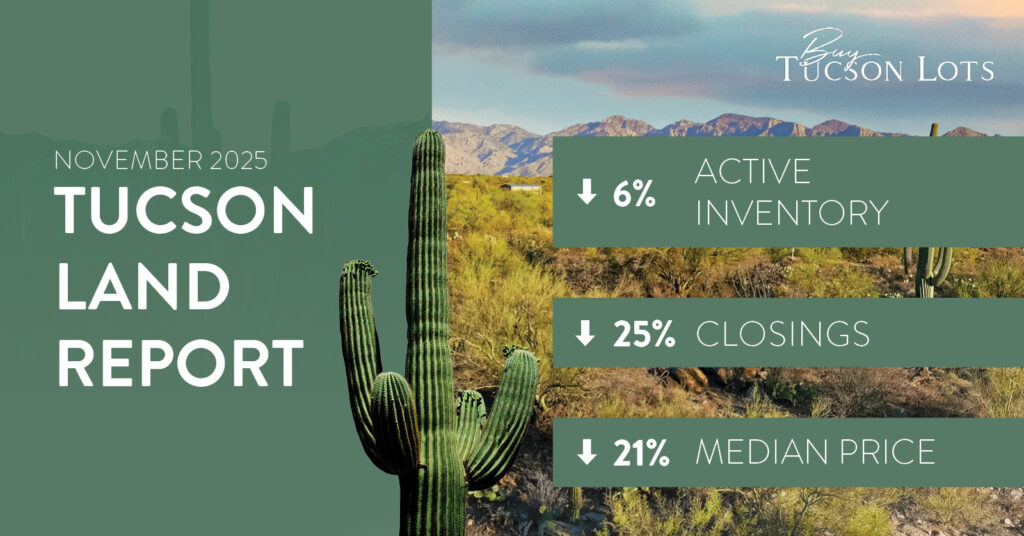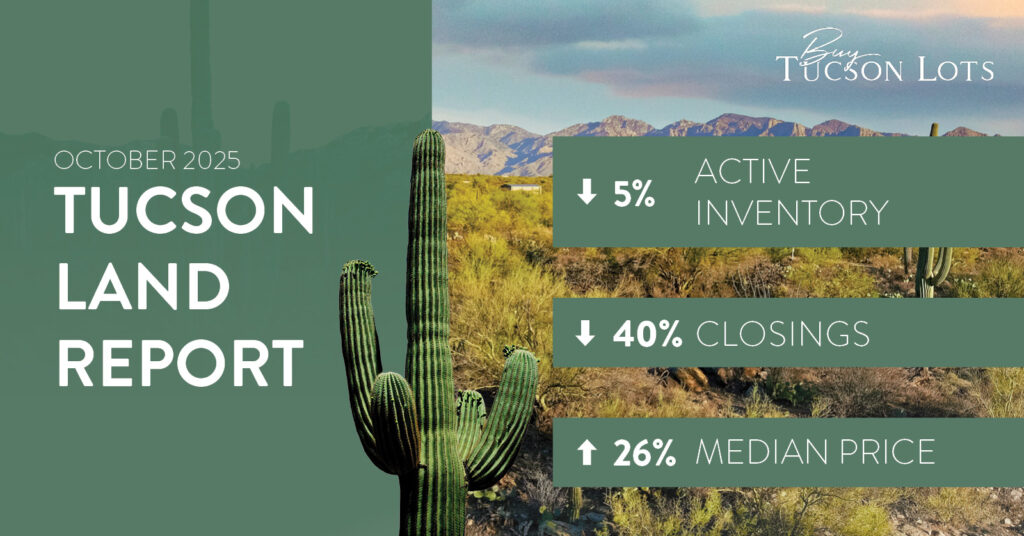You’ve bought the land, cleared the brush, and hired the contractor of your dreams to help you build a brand-new home from the ground up. There are a million steps from this point to completion, but I know that you have it all under control.
You have tile samples, rolls of blueprints, and your trusty site inspection tool kit. You’ve upgraded and incorporated green technologies, decided to expand the size of the master bathroom to give yourself a better relaxation space, and you have a checklist of to-dos a mile long to keep you on track.
But do you have the apps that will make a world of difference to your home building process? If you don’t, you’re missing out on some helpful and handy tools that can make your home build all the more enjoyable and easy to navigate from start to finish.
Though some of these apps act as mini phone-based architects, they are not a replacement for the real thing. Using these apps will help you understand and approach the design of your home better, but be sure that your decisions are made and finalized before you sign off on plans with your contractor. A post-design change of plans can be costly and can increase the length of the build, so keep an open line of communication with your builder and use your apps wisely to improve your new home before, during, and after the building process.
Houzz Interior Design Ideas
Before you start looking at plans for your new home, you need to have a clear idea of what you want your home to look like and how it needs to function for your family and lifestyle. Houzz is a fantastic app with a repository of more than 7 million high-resolution photographs that can help you build your ideal living spaces, room by room.
Going through photo after photo is totally addicting, but seeing images of fully-finished homes and rooms will give you the optimum visualization of the home of your dreams.
Home Design 3D
This app is a simple tool that lets you design and save your new construction project plans from beginning to end, and it is loaded with details. The app offers a lot of detail-oriented specifics that you can use to get a 3D model of your new build together so you can get a better visual of how it will look in real life, and you can even save you home builds as projects as well.
MagicPlan
Keeping your home’s measurements handy so you can make on-the-spot decisions without second-guessing yourself is crucial to anyone building their house, and MagicPlan is one of the finest tools you’ll need to manage your home while it is in progress.
Floor Plan Creator
This Android-based app lets you design and play with floor plans so you can navigate your home’s plans with ease. By inputting your home’s dimensions you can build and alter floor plans to maximize room spaces, add items and home elements to change the functionality or visualize the flow of a room or floor, and there’s even a stocked library for windows, furniture, and other home items to fill your floor plan.
With editable predefined room shapes and a free version available, don’t skip adding Floor Plan Creator to your list of must-have apps when you’re designing your new house.
Zillow Digs
There are a lot of apps out there that help you save photos of home designs, but Zillow Digs takes your “inspiration” boards and turns all that planning into a workable, real-life cost estimator so you can get a price point on your plans.
The app works by gathering and sharing photos of real people’s homes, so you can be sure that nothing is staged or fake. With before and after renovation photos, planning resources, and a community of professionals and homeowners to reach out to for advice and information, Zillow Digs is a great app to help you get realistic about your home design.